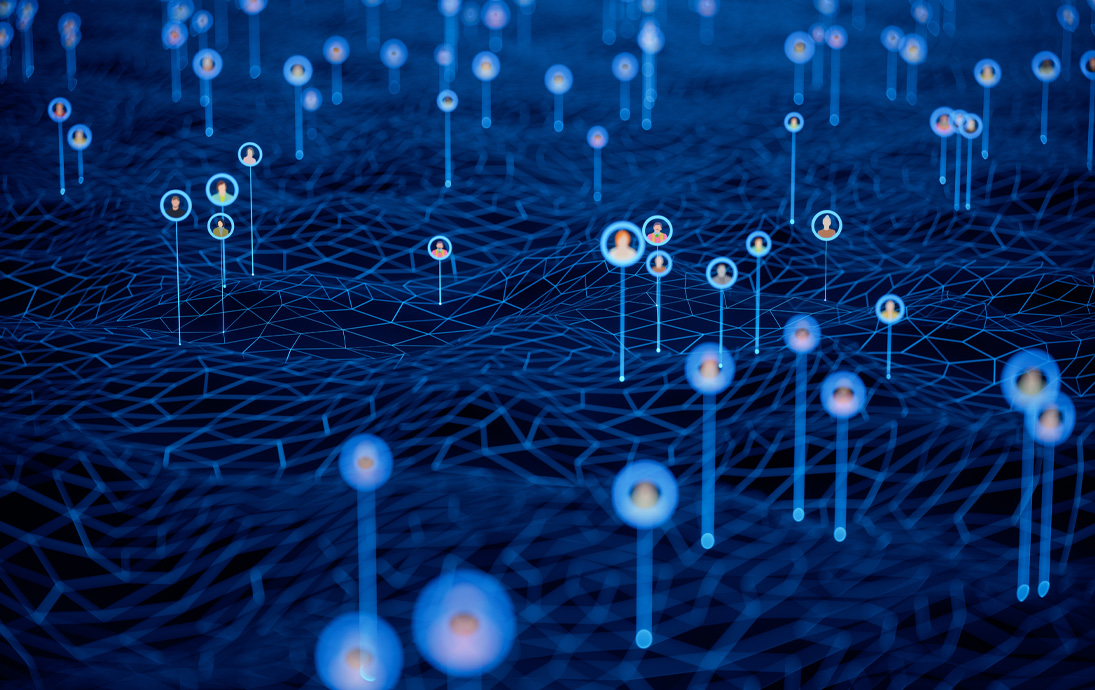Choose strong passwords.
This may be one of the most important steps you can take to stay secure. Avoid passwords that reveal personal information (street name, birth month, etc.) Use capital letters, special characters, and numbers whenever possible. You can use a random password generator if you like.
Do not repeat passwords.
Use a new, unique password for every login.
Browse the Web on secure networks.
Most public networks are not secure, and your personal information can be at risk. If on public Wi-Fi, avoid connecting to banking sites or putting in credit card numbers or other personal information. At home, make sure your Wi-Fi is secure. Check with your internet provider about the security of your in-home Wi-Fi.
Shop only on verified secured sites.
Do not shop on links from social media sites unless you have verified the link’s legitimacy. Use a credit card to pay rather than your debit card. Credit cards offer more safety against fraudulent transactions.
Update all computers and tablets to the latest version.
Updates often improve security.
Pay attention to the lock symbol in the address bar.
The lock symbol indicates that the website is using a more secure connection. If you don’t see the lock symbol, check the beginning of the web address. If it is “https,” it is a more secure connection than an “http” connection.
Don’t share personal information on social media.
Avoid answering random questions on social media that are actually just ways to get personal information (year you were born, town you grew up in, etc.) Protect your reputation by posting responsibly.
Don’t click on any link that has been texted or emailed to you unless you are absolutely sure of the source.
If you are not sure, double check the email address. If from a friend, send that friend a separate message asking about the link. If it is an email from a bank or company, go online to their verified online site to log in or call directly and see if the offer or requested information is legitimate.
- Use spam filters for your email and approach all requests for information with an abundance of caution.
- Keep your virus and malware software updated if applicable.
Stay aware of the latest scams through a trusted news or tech site. Do everything you can to secure your personal information and stay safe while still enjoying all the digital age provides!